STEP1:make sure you ICOM A2 have a WIFI card
go to 169.254.92.38/60080
user:root
pass: NZY11502
make a self-test, than you can got the test result , the WIFI function must be OK
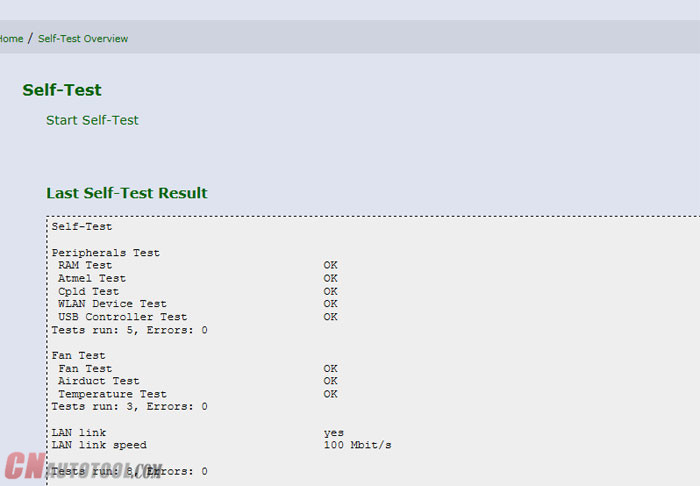
STEP2:Go to 169.254.92.38/58000 make the WIFI setting, ( the bmwicomshop.com bmw ICOM a2 WIFI version no need setting)
a . Set the mode to ISPI-NEXT
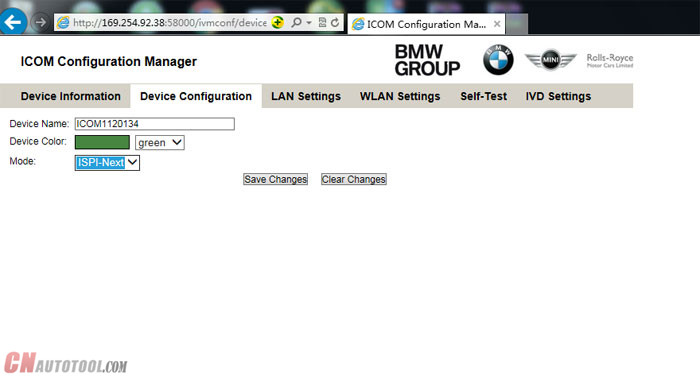
b . SET WLAN , SSID name ISPI-NEXT PASS:12345678 save
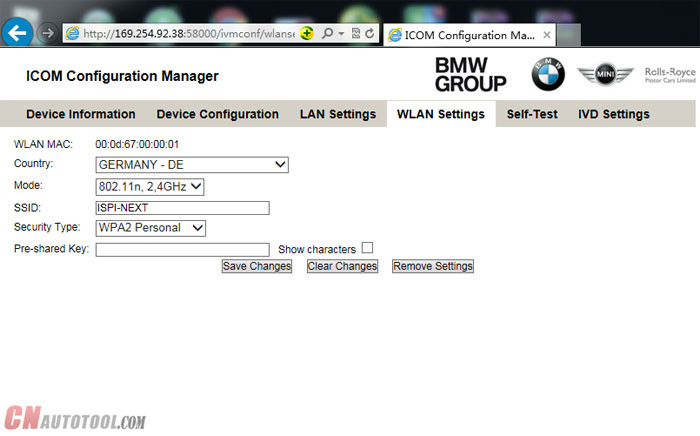
After the setting on ICOM is done , let’s make computer setting, suggest buy the a USB WIFI card , then set it to AP mode
Then set same SSID name as ICOM Next; ISPI-NEXT
And choose WSP2 method , enter same password :12345678
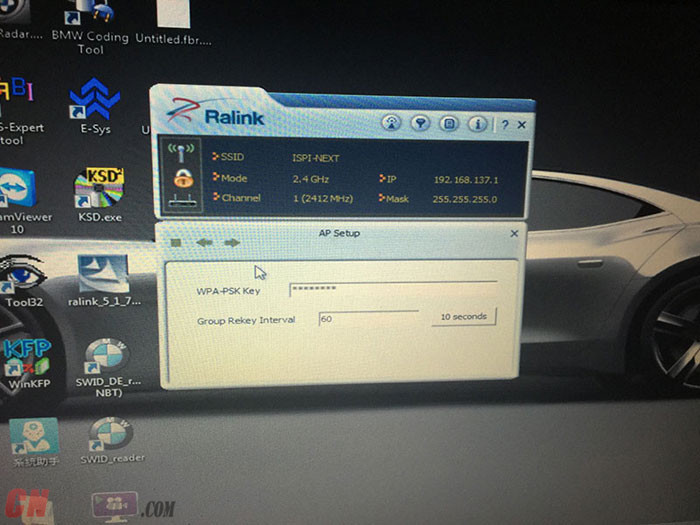
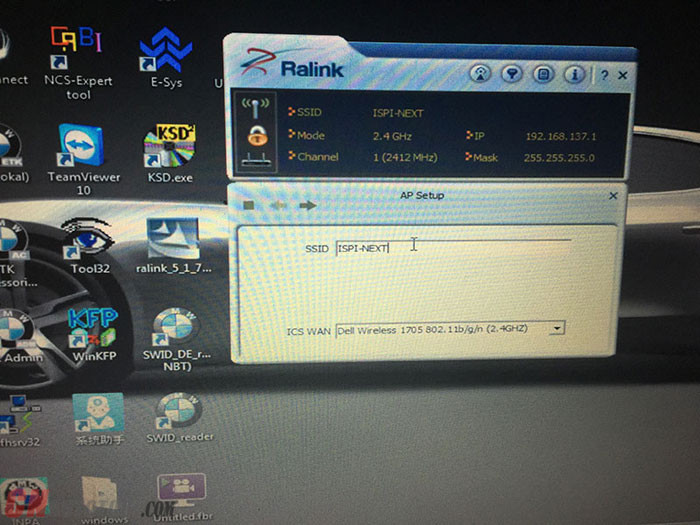
Then OK, unplug ICOM LAN cable, restart ICOM waiting it connect to laptop WIFI!
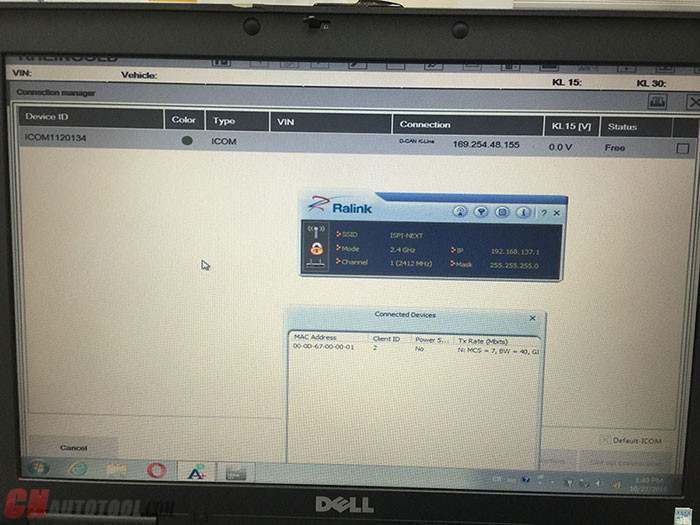
Then start ISTA/D make diagnostic. Enjoy!
没有评论:
发表评论