First run E-Sys (basically the same as coding, run E-Sys with E-Sys Launcher).
And connect to the vehicle.
When connection is established, right click on FA folder on Coding screen and Activate FA.
Then External Application > External Application select from the E-Sys left screen .
Transmitter Double-click on the right side .
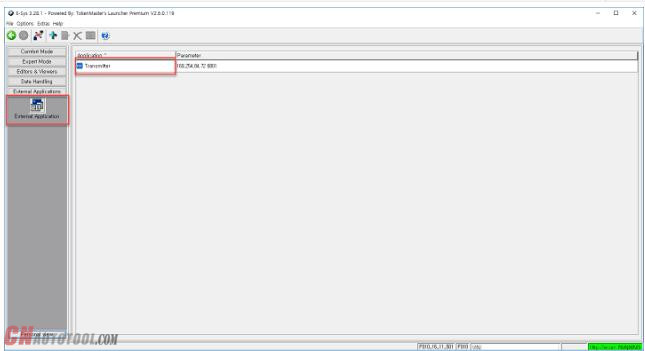
When the Transmitter screen is displayed, Connect press the button at the bottom of the screen (if you press the Connect button, the connection will be displayed.
Predefined Services At the bottom of the list Clear all DTCs...., select the item that starts with.
Send Press the button at the bottom of the screen .
I did not capture the screen, but the results screen will display a message like this, and the warning light will be deleted immediately.
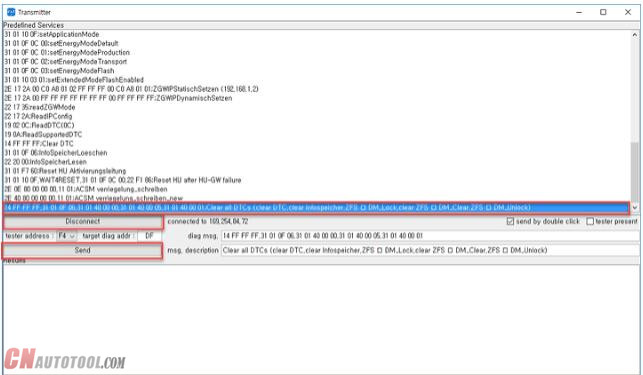
Bmw Diagnostic Tools: How To Delete Bmw Car Warning Light Using E-Sys >>>>> Download Now
回复删除>>>>> Download Full
Bmw Diagnostic Tools: How To Delete Bmw Car Warning Light Using E-Sys >>>>> Download LINK
>>>>> Download Now
Bmw Diagnostic Tools: How To Delete Bmw Car Warning Light Using E-Sys >>>>> Download Full
>>>>> Download LINK Fs